Abduzeedo - graphic design | design inspiration | tutorials - |
- Daily Inspiration #787
- The Alternate World of Lissy Elle Photography
- Amazing Poster Designs by Animal Canon
- Quick Tips: Create Geometric Wall Painting Pattern
- The Perfect Office #82
| Posted: 04 Apr 2011 02:02 PM PDT This post is part of our daily series of posts showing the most inspiring images selected by some of the Abduzeedo's writers and users. If you want to participate and share your graphic design inspiration, just send us, via email, the image with the link from where you found it, also use "Daily Inspiration" in the subject, and don't forget to send your Abduzeedo username; or via Twitter sending to http://twitter.com/abduzeedoIf possible use the HTML code: <p class="imgC"><a href="Link to the page you found the image"><img src="Link to the Image" /></a></p> Do you want to see all images from all Daily Inspirations? Check out http://daily.abduzeedo.comAdamal b sureAnderson TomaziAndré ZottichArthur PresserBest BookmarksBrukharCudedeugene kimFabianoFabioFeature MeFKSDFlyerfolioGiseleHdKJeremy LuskjotapefariaNewyorkizShoelace GraphicsVia TwitterSend your suggestions via Twitter to http://twitter.com/abduzeedo using #abdz in the end of the tweet. @WanderDesign
|
| The Alternate World of Lissy Elle Photography Posted: 04 Apr 2011 09:45 AM PDT As it comes with time, I am really starting to enjoy photography more than I ever before. It fascinates me how people can be very creative with their cameras. I wanna share this collection from a Canadian photographer that opened her imaginary mind for the main purpose to inspire us.Lissy Elle is a photographer based in Ontario, Canada. For more information about Lissy Elle, check out her website her Flickr Account , be a fan on Facebook or follow her on Twitter @LissyElle. |
| Amazing Poster Designs by Animal Canon Posted: 04 Apr 2011 06:40 AM PDT I must say these are some of the most amazing Posters I've seen lately, each piece is so detailed and has so much meaning behind these fine lines of design. Animal Canon is a super creative design studio based in Madison, WI and you about to see some of the coolest things they make.<!--break--> To find out more about Animal Canon make sure to visit animalcanon.com Build to SpillHeartless BastardsDDCWCrane Your Swan NeckHere Comes The NightHot MoneyWake Up Sleepy Giants |
| Quick Tips: Create Geometric Wall Painting Pattern Posted: 03 Apr 2011 10:29 PM PDT Experiment new techniques is probably the best way to evolute and to find your own style. I deeply enjoy sharing some of my design / art experiences thru tutorials with you guys. So for this week I going to teach a little experiment I did with wall painting, painting in huge scales was always interesting to me, since the logic of the effects you want to achieve just change radically from just using your finger to using your two arms, something way more physical than just using a computer.This was really interesting to showcase, since I won't only show you only "how to do" , but also what you should avoid to do and the mistakes I've commited. Trying to innovate in our tutorials, this one will be more about learning thru videos rather than images, since I've noted that on the last "manual techniques" tutorial, people really enjoyed to watch the timelapse on the end. As every artwork, perfection can never be reached, so free yourself from rules, dogmas and other things and let's start this tutorial as just an exercise and fun. came out. So, what are we going to learn today?Today we're going to learn basically just to do a geometric pattern, following what some artist have being doing lately, a style more geometric, minimalistic and interesting. I've been seen this type of wall painting / graffiti a lot lately, this genre don't focus on making signatures or 3D letters, but on abstract and geometric shapes that give a illusion of depth sometimes. Some of my main influences to do this projet were Graphic Surgery, Nawer and the famous MWM Graphics. I've posted some examples of this artists bellow: Graphic SurgeryNawerMWM Graphics
What stuff I'll need in order to do it?This is pretty basic stuff, since you probably may already have those tools at home: 1- Duct Tapeor other type of a strong sticky tape, I used normal masking tape, but honestly I wouldn't recommend, since I've got some problems using it, as you're going to see later. 2- Razor or Scissordepending of the tape you're going to use this will be necessary. 3- Spray Canswell, the colors don't have necessarily to be black and white color, but you should try to use really contrasted colors in order to get the depth we want to. 4- Posca pen or whatever you wanna use for painting itthis is up to you, after you finished the painting to adjust the corner and other things, however don't try to make all perfect or it will definetely lose it's grunge look. 5- Glovessome of you maybe dislike wearing gloves, but honestly the time you will spend trying to wash your hands to get the ink off it, worth using it. 6- Painting Maskit don't have be to a world war gas mask or something really fancy, it can be even just a bandana strapped on the face. Use one, don't try to painting without, or you may get really dizzy with the smell.
Step 1This may sound obvious, but you should first make a project before start doing it, just to get at leat a idea of how it would came out. So first of all go get the measures of the wall you're going to paint. I did on Adobe Illustrator a preview of how it would came out, using the measures in scale. But, first I had to find a interesting pattern, so I though about a triangle shape, since it's a better shape to fit a space in any direction.. So how could I give more depth to it? While trying to use some 3D softwares other day I came with a triangle with just 3 colors: white, gray and black. Looking at it gave me the idea to making it 2D, since the three colors placed on each side give the impression of light on it. So I divided the triangle in three sections ad painted with this colors. So then I had to plan how I would place the triangles, they shouldn't be with the same size nor direction or this would came out really boring. So I distribute then along the space trying have a pattern "unpattern". Then I just wanted to had a preview of how would be the masking tape placed, and the painting on it. I took off the strokes to have a better preview, and then just scrumbled the colors of the prisms so they don't get in the same direction. It didn't came out exactly as the original project and this is actually really good, as you're going to see further.
Step 2 ( Masking )Some people asked me why I didn't used stencils, well I think I could have used 3 sizes of stencils. However, when you're trying to improvise it way more easy and interesting to use tape, because you can have a better preview of the painting rather than just using stencils. But If you want to do this way, that's ok, but be sure you can improvise with it easily. Always print a copy of the project and take it with you, you really cannot do it without at least a reference, so I suggest to print a sample. The video below pretty simplify this step.
Prisms - part 1 from Marcos Torres on Vimeo.
Step 3 ( Dividing in sections )I must admit that this step is a bit boring, but necessary to be well execute, dividing in equal sections may look easy, but is not, unfortunately. The video bellow exemplifies it.
Prisms - Part 2 from Marcos Torres on Vimeo.
Step 4 ( Painting )Before you start painting you should really care about these two tips: 1) Use newspaper to cover the ground, it is likely that you will spend one more coat of paint and will drip a lot. So just get a old newspaper, distribute bellow the area and stick it on the ground (or use weights), but don't let it start flying, or it will be a mess. 2) Use gloves, I know I said this before, but unless you want to spent some days with your hands dirty (as I did on the first time I painted), I suggest you to wear some. After setting all this stuff let's start to paint. I decided to first paint the black sides then the white and grey sides. As you're going to see on the next step, paint two sides of white and one side of black, because we need a white background to do the shading with the black spray. A good thing is put more than a coat of paint, so the first time you paint it, try to spray it more softly and you will have less problems with dripping. The video says it all.
Prisms - Part 3 from Marcos Torres on Vimeo.
Step 5 ( Shading )Some may say that I should have bought a grey spray can rather than trying to shade with black spray, that's right, but the thing is to create it with less resources as possible, since not everyone can spent a lot of money on material. To be honest I learned this type of shading thru an accident: while working in other graffiti work I noticed that if I hold the cap softly just little tiny drops would came out of it. And as we know, looking at this piece from a certain distance will gives the impression to be grey. However, the main problem with it is that it drips a lot of ink from the can, so be sure that you have already covered the ground with some newspaper. The next video show a close up of the painting and shading.
How to spray the prisms from Marcos Torres on Vimeo. And just a wider look at how to do it.
Prisms - Part 4 from Marcos Torres on Vimeo.
Final ResultThis is not actually the end of this project, I've repeated the whole process at least three times till now, but more days of work will come, since I want to make this all over the wall. The thing is: don't try to do it perfect, I know most of people see geometric shapes as something well defined, but in my opinion I though that the mistakes I've commited turned it into something more organic. The best advice I could give to you guys is to have fun, I actually love doing it and will try more wall painting after this experience, so get your hands dirty, work hard, but above all, enjoy this time.
Prisms from Marcos Torres on Vimeo.
Mistakes you should avoidSince I know that the "Abduzeedoes" are very worried with details and finalization, here i posted some tips of thing s you should try to avoid (or not). As I said before, I had some problems with the masking tape and paint, this is quite normal, and since there's not actually rights and wrongs on doing it, I just going to show somethings that bothered me a bit, nothing seriously. I think we shouldn't fear committing mistakes and so I showing the ones I've commited to make the things easier to you guys, hope you understand it. Cracks on the wallThis not actually your fault if happens, but try take a close a look at the wall you're doing it or when taking off the tapes, parts of the wall may came out too. BlurringThis what happens when you use the wrong tape, the ink may get between it and will mess it a bit, but in the other hand, it gives a grunge look to it, so it's up to you to get it all correctly or not. DrippingThis is pretty normal to anyone who already ainted with a spray can, the best way to avoid is to find correct distance between the wall and your had when spraying. Tiny sizesWhen you're masking it, try to don't make tiny formats, since the may get really unrecognizable later. So that's it guys, hope you had fun and learned a bit with this quick tip, see you on the next tutorial ;) |
| Posted: 03 Apr 2011 09:56 PM PDT We've seen some great gadgets and equipment for designers. So many cool stuff, that we could actually assemble infinite perfect office spaces! Every week we'll assemble a perfect office, and we'd like you to help us. What equipment would the perfect office have?<!--break--> Not only gadgets and equipment, but also furniture, sound system, gaming stuff (for lunch time!). A designer is totally allowed to dream with the perfect office, and that's what we're gonna do here! Also, tell us your suggestions, or even better, you may tell us via twitter (mine and fabio's), using #abdz_ofc so we can check it. Alright? I hope you guys enjoy this brief selection. Cheers! ;) Acropolis BookendsThe columns of this part of the acropolis are carved maidens, known as Caryatids, therefore, this section is known as the Porch Of The Maidens. (at 7 Gadgets) Chain Tamble LampDesigned for Nemo by Ilaria Marelli, Chain is a table lamp featuring the same high-grade elegance and preciousness of jewellery. The smoothly movable joints between its single links – CHAIN lamp with LED-based illumination comes with a touch-dimmer on the base that enables to switch it on and adjust the light intensity. (at 7 Gadgets) Macally TurboTune Universal Stereo SpeakerUnlike many device-specific accessories, the Macally TurboTune external stereo speaker works with any audio player with a 3.5mm jack. The TurboTune speaker has a built-in 760mAh Li-ion rechargeable battery that provides up to 8 hours of continuous play and recharges with USB. The stereo speakers have 500mW of power per channel. (at The Gadgeteer) Skullcandy Hesh Headphones Sparkle MotionBlast the few brain cells you have left with the skullcandy hesh headphones. Skullcandy gave these phones an eardrum-pounding 50mm power driver and a sound-boosting dome shape for skull-shattering clarity at a ridiculous price. The supple leather headwrap and earcups make the demise of your hearing a soft and pleasurable experience. (at 7 Gadgets) Silent Mouse By NexusIf the clicking of a mouse button annoys you either in your work place, where is an busy office is all that you can hear or at home, then this new creation by Nexus might be worth a look. Their new silent mouse creation has been under development for the last 4 years and is now ready to be released to the public. You would think creating a silent clicking mouse would be a fairly simple affair but as Nexus discovered, its not as easy as one thinks. Now with their patented technology Nexus have cracked the problem with the launch of the Nexus Silent Mouse. (at Geeky Gadgets) MSI Launches New X370 NotebookThe MSI X370 Notebook features a dual core AMD E350 processor, and a 13.4 inch HD backlit LED display with a resolution of 1366 x 768 pixels, graphics is provided by an AMD Radeon HD 6310 discrete graphics card, and there is also DDr3 RAM, although MSI didn't specify how much in the press release. (at Geeky Gadgets) |
| You are subscribed to email updates from Abduzeedo | Graphic Design Inspiration and Photoshop Tutorials To stop receiving these emails, you may unsubscribe now. | Email delivery powered by Google |
| Google Inc., 20 West Kinzie, Chicago IL USA 60610 | |
























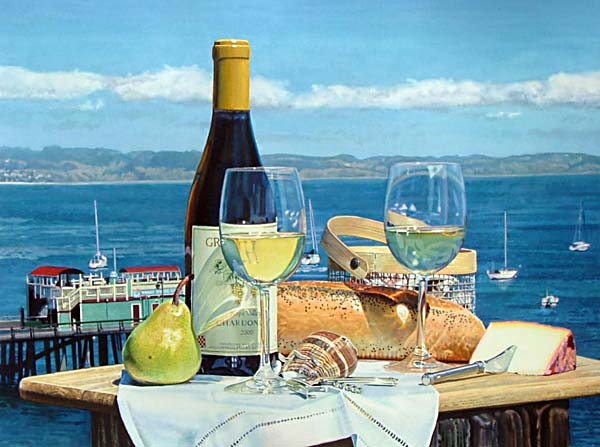















































































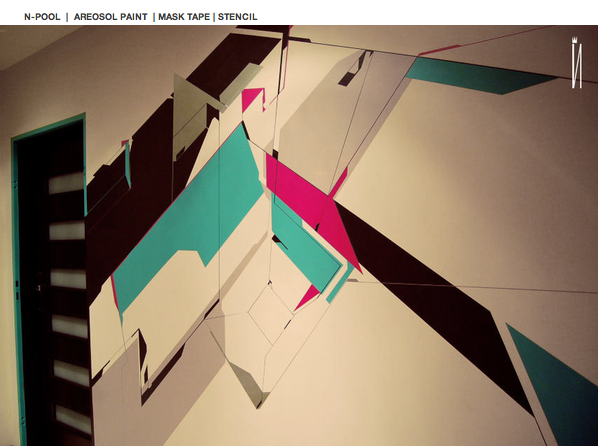



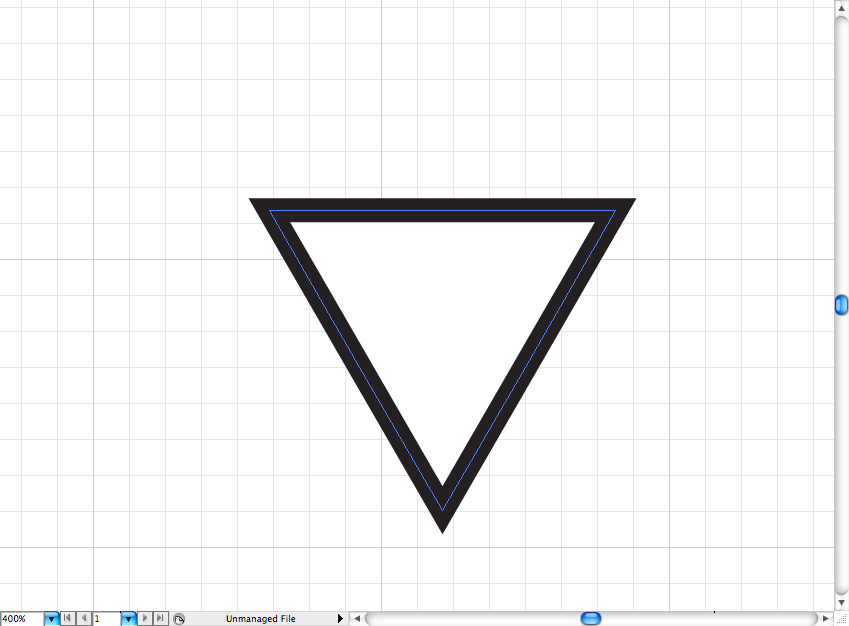
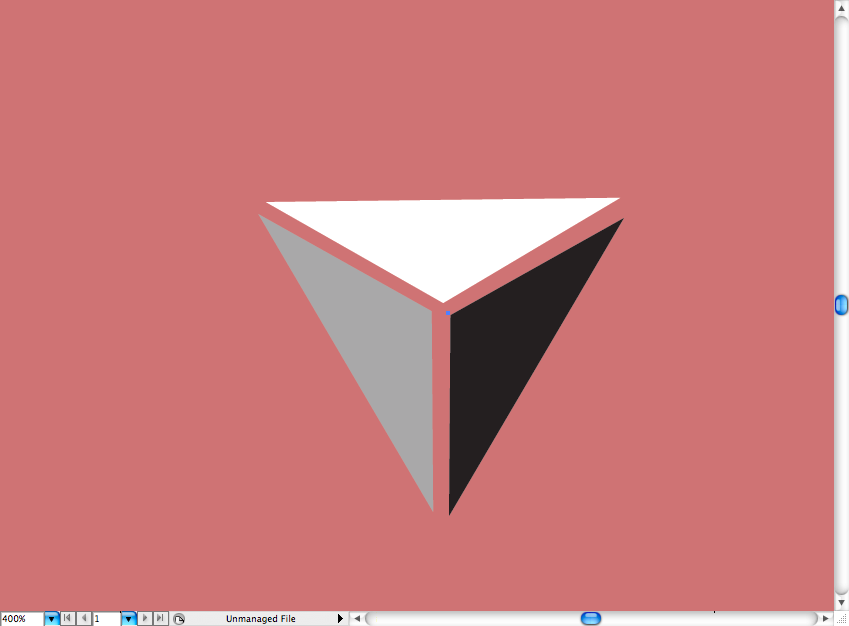

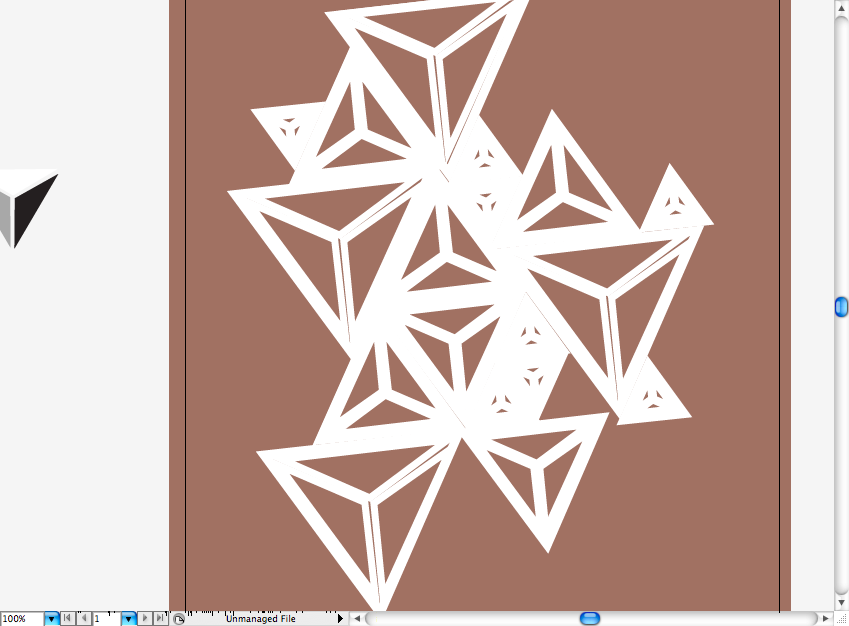
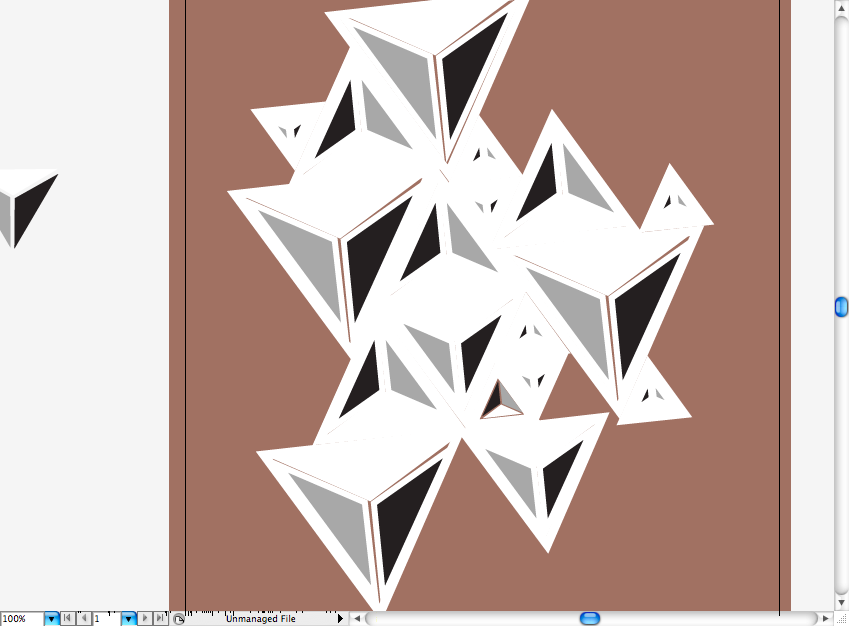
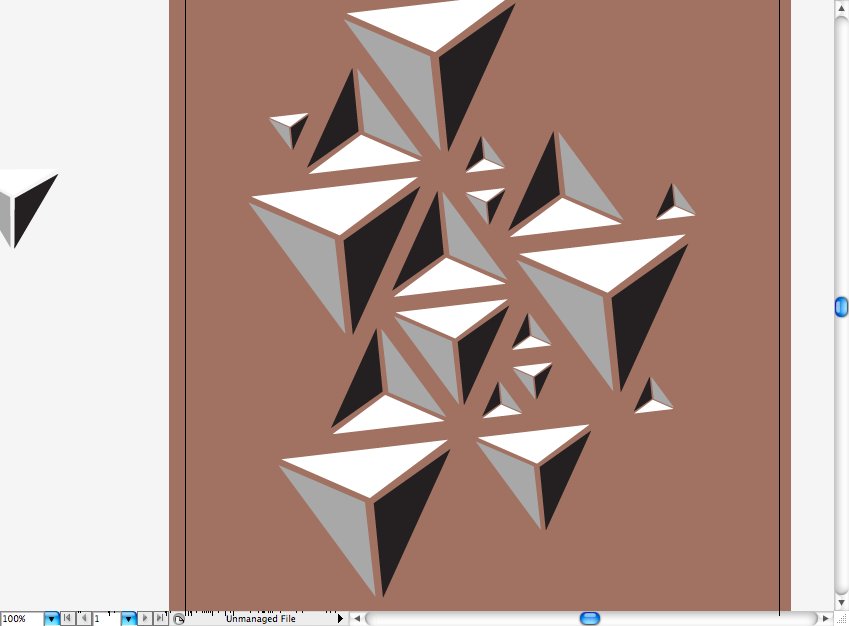



















Tidak ada komentar:
Posting Komentar